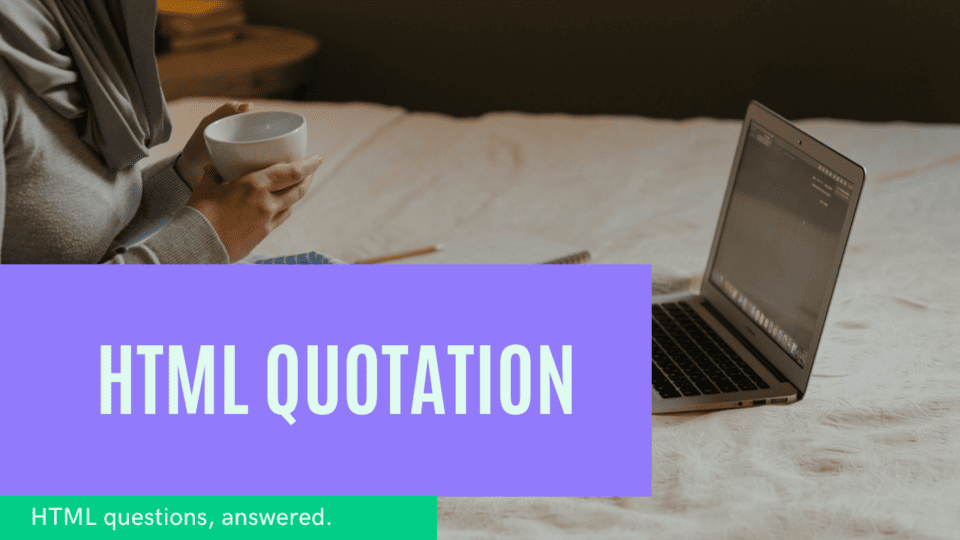HTML Quotations and comments

By Emmanuel Chinonso
Web Developer
HTML Quotations and comments
We are going to look into some quotations element and what comment is.
HTML blockquote tag for quotations
This element defines a section that is quoted from another source. Browsers are known to indent them.
HTML Code:
<p> Here is a quote about life.</p><blockquote cite=http://www.blog.hubspot.com> The way to get started is to quit talking and begin doing.</blockquote>.Html cite tag for work title
The <cite> tag defines the title of the creative work (e.g a book, a poem, a song, a movie, a painting, a sculpture, etc).
HTML Code:
<p> <cite> the war and peace</cite> by Leo Tolstoy. </p>Comments
Html comments are usually written to explain a piece of code and is generally ignored by web browsers. They are also useful in documenting your HTML source code.
HTML Code:
<!------ write your comment here ---->With comment, you can place reminders or debug your code easily.HTML Code:
<!------- This is a paragraph ---><p> place a reminder </p><!---- Remember to add additional information here ----->.Conclusion
In this article, we discussed what HTML Comments and quotations are. How to write one in your HTML project and why it is encouraged to use them in your project.
Build modern projects using Bootstrap 5 and Contrast
Trying to create components and pages for a web app or website from
scratch while maintaining a modern User interface can be very tedious.
This is why we created Contrast, to help drastically reduce the amount of time we spend doing that.
so we can focus on building some other aspects of the project.
Contrast Bootstrap PRO consists of a Premium UI Kit Library featuring over 10000+ component variants.
Which even comes bundled together with its own admin template comprising of 5 admin dashboards and 23+ additional admin and multipurpose pages for
building almost any type of website or web app.
See a demo and learn more about Contrast Bootstrap Pro by clicking here.
Related Posts