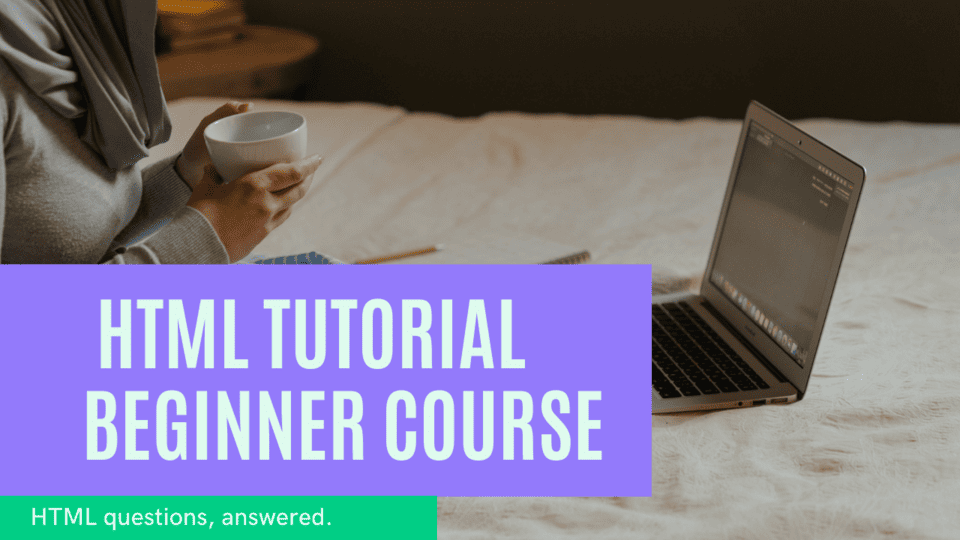Introducing HTML

By Emmanuel Chinonso
Web Developer
What is HTML?
HTML is the language of the web. It is very important for both building web application and web pages. HTML stands for Hypertext Markup language combined with Cascading Style Sheets (CSS) and Javascript, it forms the basic technologies of the world wide web.
A SIMPLE HTML EXAMPLE Here is how an HTML code looks like
<h1>My First Heading</h1><p>My first paragraph.</p>And here’s what the above code looks like in your web browser
<h1>My First Heading</h1><p>My first paragraph.</p>Breaking it down
- The
<DOCTYPE html>declaration defines this document to be HTML5 - The
<html>element is the root element of an HTML page - The
<head>element contains meta information about the document - The
<title>element indicates a title for the document - The
<body>element contains the visible page content - The
<h1>element defines a large heading - The
<p>element defines a paragraph
HTML ELEMENT
A html element contains a tag, some content and an end tag. It is basically two tags with a content in between them.
<p> my second web page <p>
HTML TAGS
HTML tags are element names that usually come in pairs for example <p></p>. The first tag is usually enclosed in a and the closing tags have a forward slash inserted before the tag name.
WEB BROWSER
The real function of the web browser (Chrome, Firefox, Safari, Microsoft Edge) is to read and display the HTML content correctly.
The browser does not display the tags, that would make the page really ugly but uses the tags to determine how to display the document.
HTML PAGE STRUCTURE
Below is a visualization of an HTML page structure:
Note the cream white part is the only content displayed on the browser.
The <!DOCTYPE> Declaration
The <!DOCTYPE> Declaration represent a document type, and helps the browser display web pages correctly. It must only appear once usually at the top of the page. It is not known to be case sensitive.
For example, the HTML 5 looks like this <!DOCTYPE HTML>
HTML HISTORY
Before we continue with our lesson, we are going to look at some important history of the web page. Since its early days of the web, there have been many versions of the HTML.
Below this table is a summary of all the versions of the HTML;
| Version | Year |
|---|---|
| TIM BERNERS-LEE INVENTED HTML | 1991 |
| ---------------------------- | --------------- |
| HTML 2.0 | 1995 |
| ------------------------------ | --------------- |
| HTML 3.2 | 1997 |
| ----------------------------- | --------------- |
| HTML 4.0 | 1999 |
| ------------------------------- | --------------- |
| XHTML 1.0 | 2000 |
| ------------------------------- | ---------------- |
| HTML 5 | 2014 |
| ------------------------------ | --------------- |
| HTML 5.1 2ND EDITION | 2017 |
| ------------------------------ | --------------- |
| HTML5.2 | 2017 |
| ------------------------------ | --------------- |
Conclusion
In this article we discussed what HTML is and how important HTML is in building out web pages and also looked at years the different versions of HTML were created. We also looked at what makes up a simple HTML webpage and created one from scratch.
Build modern projects using Bootstrap 5 and Contrast
Trying to create components and pages for a web app or website from
scratch while maintaining a modern User interface can be very tedious.
This is why we created Contrast, to help drastically reduce the amount of time we spend doing that.
so we can focus on building some other aspects of the project.
Contrast Bootstrap PRO consists of a Premium UI Kit Library featuring over 10000+ component variants.
Which even comes bundled together with its own admin template comprising of 5 admin dashboards and 23+ additional admin and multipurpose pages for
building almost any type of website or web app.
See a demo and learn more about Contrast Bootstrap Pro by clicking here.
Related Posts