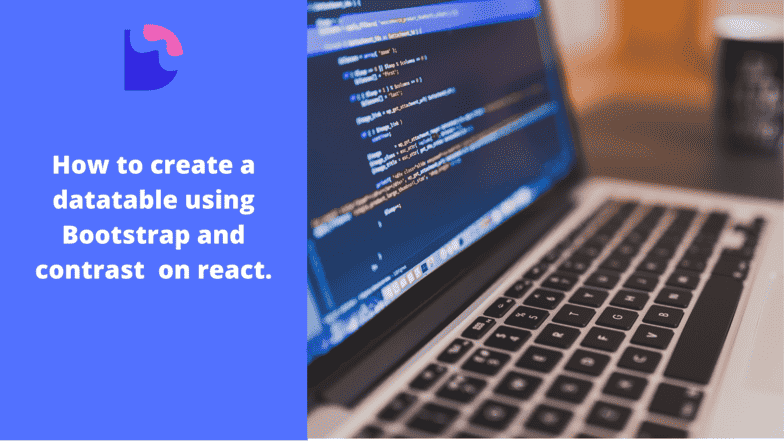How to create a beautiful Bootstrap Data table with Icons

By Emmanuel Chinonso
Web Developer
Bootstrap 5 DataTable with Icons
Are you looking to enhance the appearance of your datatables and make them more visually appealing? Bootstrap is a popular framework that provides a wide range of features to build responsive and attractive web designs. In this article, we will guide you through the process of creating a beautiful Bootstrap datatable with icons. And also how to use Contrasts to easily set up these Bootstrap 5 datatables. Whether you are a web developer or a designer, this tutorial will help you add a touch of elegance to your datatables.
Table of Contents
- Introduction to Bootstrap
- Setting up Bootstrap in your Project
- Creating a Basic Datatable
- Creating Bootstrap 5 Datatable using Contrast Libery
- Customizing the Datatable Style
- Adding Icons to the Datatable
- Enhancing Interactivity with Sorting and Pagination
- Responsive Design for Mobile Devices
- Optimizing Performance
- Using Contrast library to set up Bootstrap Table with Icons
- Conclusion
Introduction to Bootstrap
Bootstrap is a powerful front-end framework that enables developers to create responsive and mobile-first web designs. It provides a collection of CSS and JavaScript components that can be easily integrated into your project. Bootstrap offers a wide range of pre-built styles, grids, and elements, making it a popular choice among developers worldwide.
Setting up Bootstrap in your Project
Before we begin, you need to set up Bootstrap in your project. You can either download the Bootstrap files and link them to your HTML document or include Bootstrap from a content delivery network (CDN). The latter option is recommended as it allows you to leverage the benefits of caching and faster load times.
Creating a Basic Datatable
To create a basic datatable using Bootstrap, you need to structure your HTML markup and apply the appropriate CSS classes. Start by creating an HTML table with the table class. Each table row should be enclosed within the tr tag, and the table headers should be marked with the th tag. Apply the table-striped class to add alternating background colors to the rows.
Creating Bootstrap 5 Table using Contrast Libery
Contrast (also known as CDBReact) is an elegant UI kit with full bootstrap support and reusable components for building mobile-first, responsive websites and web apps. Before we can start building you need to have some prerequistites.
Prerequisites
- JavaScript Knowledge
- Basic Bootstrap Knowledge
- JavaScript Knowledge
- NPM installed
The Data Table we will be building is shown below

Setup
First, Check that you have the node installed. To do this, run the following command in your terminal.
`node -v`This should show you the current version of the node you have installed on your machine.
If you don’t have node.js installed, download it here.
Installing node also installs npm on your PC, but you can still confirm using npm-v. Now that we have node installed, we can start up our project by going to the directory of our choice and running
npm install --save cdbootstrapor
yarn add cdbootstrapYou can also use the content delivery network (CDN) on your html file. You can find the Contrast(cdbootstrap) .
Data Table Example
<div class="container"> <div class="card w-100"> <table class="table table-bordered table-striped data-table1" style="min-width: 100%"> <thead> <tr> <th>Name</th> <th>Ext.</th> <th>City</th> <th data-type="date" data-format="YYYY/MM/DD">Start Date</th> <th>Completion</th> </tr> </thead> <tbody> <tr> <td>Unity Pugh</td> <td>9958</td> <td>Curicó</td> <td>2005/02/11</td> <td>37%</td> </tr> <tr> <td>Theodore Duran</td> <td>8971</td> <td>Dhanbad</td> <td>1999/04/07</td> <td>97%</td> </tr> <tr> <td>Kylie Bishop</td> <td>3147</td> <td>Norman</td> <td>2005/09/08</td> <td>63%</td> </tr> <tr> <td>Willow Gilliam</td> <td>3497</td> <td>Amqui</td> <td>2009/29/11</td> <td>30%</td> </tr> <tr> <td>Blossom Dickerson</td> <td>5018</td> <td>Kempten</td> <td>2006/11/09</td> <td>17%</td> </tr> <tr> <td>Elliott Snyder</td> <td>3925</td> <td>Enines</td> <td>2006/03/08</td> <td>57%</td> </tr> <tr> <td>Castor Pugh</td> <td>9488</td> <td>Neath</td> <td>2014/23/12</td> <td>93%</td> </tr> <tr> <td>Pearl Carlson</td> <td>6231</td> <td>Cobourg</td> <td>2014/31/08</td> <td>100%</td> </tr> <tr> <td>Deirdre Bridges</td> <td>1579</td> <td>Eberswalde-Finow</td> <td>2014/26/08</td> <td>44%</td> </tr> <tr> <td>Daniel Baldwin</td> <td>6095</td> <td>Moircy</td> <td>2000/11/01</td> <td>33%</td> </tr> <tr> <td>Phelan Kane</td> <td>9519</td> <td>Germersheim</td> <td>1999/16/04</td> <td>77%</td> </tr> <tr> <td>Quentin Salas</td> <td>1339</td> <td>Los Andes</td> <td>2011/26/01</td> <td>49%</td> </tr> <tr> <td>Armand Suarez</td> <td>6583</td> <td>Funtua</td> <td>1999/06/11</td> <td>9%</td> </tr> <tr> <td>Gretchen Rogers</td> <td>5393</td> <td>Moxhe</td> <td>1998/26/10</td> <td>24%</td> </tr> <tr> <td>Harding Thompson</td> <td>2824</td> <td>Abeokuta</td> <td>2008/06/08</td> <td>10%</td> </tr> <tr> <td>Mira Rocha</td> <td>4393</td> <td>Port Harcourt</td> <td>2002/04/10</td> <td>14%</td> </tr> <tr> <td>Drew Phillips</td> <td>2931</td> <td>Goes</td> <td>2011/18/10</td> <td>58%</td> </tr> <tr> <td>Emerald Warner</td> <td>6205</td> <td>Chiavari</td> <td>2002/08/04</td> <td>58%</td> </tr> <tr> <td>Colin Burch</td> <td>7457</td> <td>Anamur</td> <td>2004/02/01</td> <td>34%</td> </tr> <tr> <td>Russell Haynes</td> <td>8916</td> <td>Frascati</td> <td>2015/28/04</td> <td>18%</td> </tr> <tr> <td>Brennan Brooks</td> <td>9011</td> <td>Olmué</td> <td>2000/18/04</td> <td>2%</td> </tr> <tr> <td>Kane Anthony</td> <td>8075</td> <td>LaSalle</td> <td>2006/21/05</td> <td>93%</td> </tr> <tr> <td>Scarlett Hurst</td> <td>1019</td> <td>Brampton</td> <td>2015/07/01</td> <td>94%</td> </tr> <tr> <td>James Scott</td> <td>3008</td> <td>Meux</td> <td>2007/30/05</td> <td>55%</td> </tr> <tr> <td>Desiree Ferguson</td> <td>9054</td> <td>Gojra</td> <td>2009/15/02</td> <td>81%</td> </tr> <tr> <td>Elaine Bishop</td> <td>9160</td> <td>Petrópolis</td> <td>2008/23/12</td> <td>48%</td> </tr> <tr> <td>Hilda Nelson</td> <td>6307</td> <td>Posina</td> <td>2004/23/05</td> <td>76%</td> </tr> <tr> <td>Evangeline Beasley</td> <td>3820</td> <td>Caplan</td> <td>2009/12/03</td> <td>62%</td> </tr> <tr> <td>Wyatt Riley</td> <td>5694</td> <td>Cavaion Veronese</td> <td>2012/19/02</td> <td>67%</td> </tr> <tr> <td>Wyatt Mccarthy</td> <td>3547</td> <td>Patan</td> <td>2014/23/06</td> <td>9%</td> </tr> <tr> <td>Cairo Rice</td> <td>6273</td> <td>Ostra Vetere</td> <td>2016/27/02</td> <td>13%</td> </tr> <tr> <td>Sylvia Peters</td> <td>6829</td> <td>Arrah</td> <td>2015/03/02</td> <td>13%</td> </tr> <tr> <td>Kasper Craig</td> <td>5515</td> <td>Firenze</td> <td>2015/26/04</td> <td>56%</td> </tr> <tr> <td>Leigh Ruiz</td> <td>5112</td> <td>Lac Ste. Anne</td> <td>2001/09/02</td> <td>28%</td> </tr>
<tr> <td>Derek Kerr</td> <td>1724</td> <td>Gualdo Cattaneo</td> <td>2014/21/01</td> <td>89%</td> </tr> <tr> <td>Shad Hudson</td> <td>5944</td> <td>Salamanca</td> <td>2014/10/12</td> <td>98%</td> </tr> <tr> <td>Daryl Ayers</td> <td>8276</td> <td>Barchi</td> <td>2012/12/11</td> <td>88%</td> </tr> <tr> <td>Caleb Livingston</td> <td>3094</td> <td>Fatehpur</td> <td>2014/13/02</td> <td>8%</td> </tr> <tr> <td>Sydney Meyer</td> <td>4576</td> <td>Neubrandenburg</td> <td>2015/06/02</td> <td>22%</td> </tr> <tr> <td>Lani Lawrence</td> <td>8501</td> <td>Turnhout</td> <td>2008/07/05</td> <td>16%</td> </tr> <tr> <td>Allegra Shepherd</td> <td>2576</td> <td>Meeuwen-Gruitrode</td> <td>2004/19/04</td> <td>41%</td> </tr> <tr> <td>Fallon Reyes</td> <td>3178</td> <td>Monceau-sur-Sambre</td> <td>2005/15/02</td> <td>16%</td> </tr> <tr> <td>Karen Whitley</td> <td>4357</td> <td>Sluis</td> <td>2003/02/05</td> <td>23%</td> </tr> <tr> <td>Stewart Stephenson</td> <td>5350</td> <td>Villa Faraldi</td> <td>2003/05/07</td> <td>65%</td> </tr> <tr> <td>Ursula Reynolds</td> <td>7544</td> <td>Southampton</td> <td>1999/16/12</td> <td>61%</td> </tr> <tr> <td>Adrienne Winters</td> <td>4425</td> <td>Laguna Blanca</td> <td>2014/15/09</td> <td>24%</td> </tr> <tr> <td>Francesca Brock</td> <td>1337</td> <td>Oban</td> <td>2000/12/06</td> <td>90%</td> </tr> <tr> <td>Ursa Davenport</td> <td>7629</td> <td>New Plymouth</td> <td>2013/27/06</td> <td>37%</td> </tr> <tr> <td>Mark Brock</td> <td>3310</td> <td>Veenendaal</td> <td>2006/08/09</td> <td>41%</td> </tr> <tr> <td>Dale Rush</td> <td>5050</td> <td>Chicoutimi</td> <td>2000/27/03</td> <td>2%</td> </tr> <tr> <td>Shellie Murphy</td> <td>3845</td> <td>Marlborough</td> <td>2013/13/11</td> <td>72%</td> </tr> <tr> <td>Porter Nicholson</td> <td>4539</td> <td>Bismil</td> <td>2012/22/10</td> <td>23%</td> </tr> <tr> <td>Oliver Huber</td> <td>1265</td> <td>Hannche</td> <td>2002/11/01</td> <td>94%</td> </tr> <tr> <td>Calista Maynard</td> <td>3315</td> <td>Pozzuolo del Friuli</td> <td>2006/23/03</td> <td>5%</td> </tr> <tr> <td>Lois Vargas</td> <td>6825</td> <td>Cumberland</td> <td>1999/25/04</td> <td>50%</td> </tr> <tr> <td>Hermione Dickson</td> <td>2785</td> <td>Woodstock</td> <td>2001/22/03</td> <td>2%</td> </tr> <tr> <td>Dalton Jennings</td> <td>5416</td> <td>Dudzele</td> <td>2015/09/02</td> <td>74%</td> </tr>
<tr> <td>Kelly Cameron</td> <td>4836</td> <td>Fontaine-Valmont</td> <td>1999/02/07</td> <td>24%</td> </tr> <tr> <td>Kyra Moses</td> <td>3796</td> <td>Quenast</td> <td>1998/07/07</td> <td>68%</td> </tr> <tr> <td>Grace Bishop</td> <td>8340</td> <td>Rodez</td> <td>2012/02/10</td> <td>4%</td> </tr> <tr> <td>Haviva Hernandez</td> <td>8136</td> <td>Suwałki</td> <td>2000/30/01</td> <td>16%</td> </tr> <tr> <td>Alisa Horn</td> <td>9853</td> <td>Ucluelet</td> <td>2007/01/11</td> <td>39%</td> </tr> <tr> <td>Zelenia Roman</td> <td>7516</td> <td>Redwater</td> <td>2012/03/03</td> <td>31%</td> </tr> </tbody> </table> </div></div>Our page should look like the image below:

Customizing the Datatable Style
Bootstrap provides various CSS classes to customize the appearance of your datatable. You can apply the table-bordered class to add borders around the table and its cells. Additionally, you can use the table-hover class to highlight rows when the user hovers over them. Experiment with different classes to achieve the desired style for your datatable.
Adding Icons to the Datatable Using Bootstrap 5
Icons can significantly enhance the visual appeal of your datatable. Bootstrap integrates seamlessly with popular icon libraries like Font Awesome. By including the appropriate icon classes in your HTML markup, you can easily add icons to specific columns or cells within the datatable. Icons can be used to represent various data types or actions, improving the overall user experience.
Enhancing Interactivity with Sorting and Pagination
Bootstrap provides built-in functionalities for sorting and pagination in datatables. By applying the sortable class to the table headers, you enable the sorting feature. Users can click on the headers to sort the table based on the selected column. To add pagination, wrap the datatable within the table-responsive class and apply the table-pagination class. This will automatically generate pagination controls for navigating through the table.
Responsive Design for Mobile Devices
With the increasing use of mobile devices, it's crucial to ensure that your datatable looks great on screens of all sizes. Bootstrap makes it easy to create responsive datatables that adapt to different screen resolutions. By applying the table-responsive class to the parent container, the datatable will automatically become horizontally scrollable on smaller screens, preventing content overflow.
Optimizing Performance
To optimize the performance of your Bootstrap 5 datatable, you should consider certain best practices. Avoid loading unnecessary scripts and stylesheets, as they can slow down the rendering process. Additionally, make sure to implement server-side processing for large datasets to minimize the data transferred to the client. By following these optimization techniques, you can ensure that your datatable performs efficiently.
Conclusion
In this article, we have explored the process of creating a beautiful Bootstrap 5 datatable with icons. We started by setting up Bootstrap in our project and then proceeded to create a basic datatable. We also used Contrast to show how easily you can set up a bootstrap 5 table and custmoize it. Then proceeded to show how to customized bootstrap 5 style, added icons for visual enhancement, and implemented sorting and pagination for improved interactivity. We also discussed the importance of responsive design and performance optimization. By following these steps, you can create stunning datatables that enhance the overall user experience on your website.
Resources
Build modern projects using Bootstrap 5 and Contrast
Trying to create components and pages for a web app or website from
scratch while maintaining a modern User interface can be very tedious.
This is why we created Contrast, to help drastically reduce the amount of time we spend doing that.
so we can focus on building some other aspects of the project.
Contrast Bootstrap PRO consists of a Premium UI Kit Library featuring over 10000+ component variants.
Which even comes bundled together with its own admin template comprising of 5 admin dashboards and 23+ additional admin and multipurpose pages for
building almost any type of website or web app.
See a demo and learn more about Contrast Bootstrap Pro by clicking here.
Related Posts